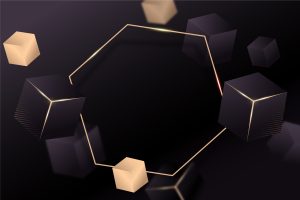A progressive framework based on Vue.js called Nuxt is used to build contemporary online applications. It is built using robust development tools and the official Vue.js libraries (vue, vue-router, and vuex) (webpack, Babel and PostCSS). With an excellent developer experience in mind, Nuxt wants to make web development powerful and performant. Nuxt.js offers an enterprise-ready frontend development architecture, which solves the problem of project organisation for your Vue.js project. To build enterprise applications, Nuxt.js’ functionalities are fully organised using industry standards. You must use the npx tool in order to build a Nuxt project. The distinction between npx and npm is that it is a tool for running node.js packages. Npm is merely a manager for node package downloads and installations. Additionally, you don’t need to install it individually because it comes pre-installed with node package management starting in version 5.
When a user accesses a website, Nuxt.js functions similarly to a server-side framework. A server is required to be able to serve the page on each request if server-side rendering is allowed because the requests are rendered on the server every time a user requests a page. Additionally, if client-side rendering is enabled, JavaScript is used to render the page’s content in the browser.
Applications with server-side rendering can be easily created with Nuxt.js. The numerous configuration options available for both server-side and client-side mean that if you have ever attempted to create a server-side rendered application using Vue.js, you have probably overcome challenging obstacles.
It is simple to utilise and already included in Nuxt.js is the SSR capability. To determine whether you’re rendering something on the client-side or server-side, it grants access to the isServer and isClient properties on your components.